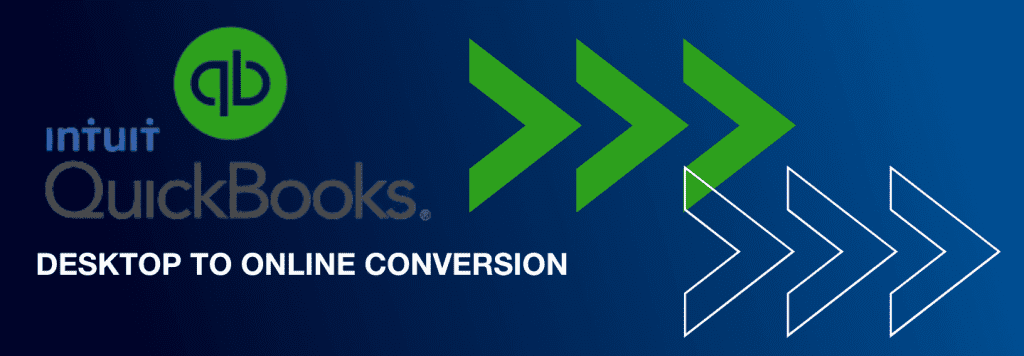
QuickBooks® has been a popular accounting software for small and medium-sized businesses for many years. Several changes are coming that may impact users of QuickBooks Desktop (QB Desktop). One such change is the introduction of QuickBooks Online (QBO), a cloud-based version of the software. This has raised questions among QB Desktop users as to whether they should switch to the online version. It’s important to note the differences in the types of service and the changes implemented in the current platform to help you decide if you should make the switch.
What’s Changing?
Starting in 2023, QB Desktop will require an annual subscription license, replacing the previous three-year license. This means that users will need to renew their account annually, failure to do so will result in the inability to open their files until the license is renewed. However, users will still be able to view the file one year after their subscription expires in QB Desktop 2023, but editing won’t be possible.
For users currently using QB Desktop 2021 or earlier versions who have not purchased a subscription, the file can still be used after their license expires, but some banking and payroll functions may not work. These functions will still operate similarly to the desktop files used in the past 20 years.
Users who are operating QB Desktop 2020, can upgrade to QB Desktop 2023 with a subscription plan or convert to QBO. QuickBooks strongly recommends that users move to QBO, especially those currently using QB Desktop 2020 version, which will phase out in May 2023.
It’s important to note that QB Desktop is now more expensive than QBO, except for users with multiple companies in QB Desktop. This move is intentional and encourages users to switch to QBO.
How do I Convert to QBO?
QuickBooks offers the ability to convert desktop files to QBO, but it’s not recommended. QuickBooks performs the conversion, but it doesn’t double-check before or after to ensure everything is set up correctly.
The team at Rea has prepared to meet the needs of users with a team that is trained to do these conversions. The team is developing processes and knows what to look for when converting. It will be crucial to reach out sooner rather than later as reviewing files and performing the conversion takes time.
Contact your Rea advisor when considering your options. We look forward to helping you make the right decision for your business.
by Cheryl Coblentz, CPA (Wooster office)
