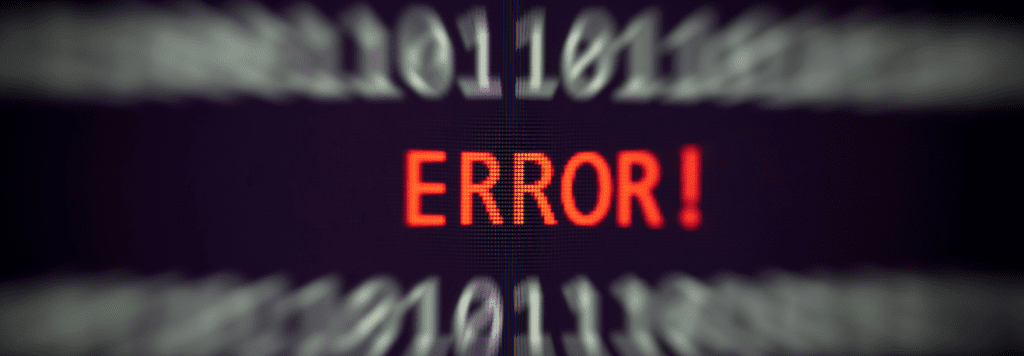
The economy of downtime is unforgiving—it grinds your business to a halt, racks up expenses, and keeps you from getting anything done.
Do you know how much downtime you should expect to deal with, and what it can cost you?
What Is Downtime?
Downtime is the term used for any period of time in which a computer or computer systems are offline and unavailable. Downtime can occur in a number of situations, all with varying degrees of severity:
- While you wait for the computer to restart in order to fix a problem
- After a power outage knocks out the entire building’s network
- In the fallout of a ransomware attack that encrypts all your company’s data
In a nutshell, downtime occurs whenever you’re trying to use your IT systems, but can’t.
What Are The Primary Causes Of Downtime?
- Power Outage: If your power source fails, that can lead to a long list of complications like servers going down and lost, unsaved data.
- Cybercrime: Cybercrime has increased in recent years and is still on the rise. All it takes is one employee opening a malicious attachment and your business data could be held hostage.
- Human Error: Accidentally unplugging key equipment, overloading the system, and improper installations can all cause downtime, but maintaining certain policies and procedures can cut down on human error.
- Natural Disasters: Hurricanes, tornadoes, floods, and earthquakes happen. Having a plan for getting back to business if the unthinkable happens is the fastest way to recover.
Why Is Downtime Bad?
Downtime isn’t just expensive because you have to get your technology fixed—there’s also the fact that it brings your business’ operations to a halt. If an IT-related or natural disaster occurs and takes critical systems offline, employees will be unable to complete their tasks, yet your normal business expenses will carry on.
During that time, you still have to cover all the expenses of running a business without the revenue you would usually generate. Even if downtime does not grind everything to a halt, some of your staff will have to divert themselves from their normal work to mitigate the problem—again reducing productivity.
How Does Downtime Affect Your Business?
Downtime will negatively affect your business in a number of ways:
- Expense Vs. Revenue: While you deal with downtime, all of your business expenses continue, while you generate no revenue. It’s an incredibly expensive problem to deal with.
- Loss of Focus: Downtime stops your staff in their tracks. Even a minor delay can affect momentum and motivation, severely hurting your organization-wide productivity.
- Affected Service Delivery: While your systems are down, you can’t deliver services or sell products to current and potential new clients.
- Cost Of Repair: However you approach fixing the problem, it’ll cost time and money.
- Reputational Damage: The trust of your clients and the reputation of your company are invaluable assets that can erode with prolonged or frequent downtime issues. A diminished reputation can negatively affect your future business opportunities.
- Organizational Culture: The more downtime you experience, the worse your employees’ moods will be. The longer they’re stuck waiting around to do their work, the more frustrated they’ll get, and the less highly they’ll think about the way your business operates.
- Stunted Growth: If you’re always “putting out fires”, how can you ever expect to move forward? IT projects and expansions will continually be put on the back burner because of more pressing (yet, smaller scale) problems.
What Is Average Production Downtime?
Here are some studies showing how much time is lost every day due to IT downtime:
- Average IT Downtime: According to a new survey of U.S. office workers, professionals waste 22 minutes each day, on average, dealing with IT-related issues.
- Average Time To Get Back On Task After An Interruption: A recent study indicated that most people take 23 minutes and 15 seconds to recover from an interruption.
However, average rates of downtime can vary greatly, depending on a number of factors:
- Industry: The more you depend on technology, the more likely you are to encounter downtime. For example, manufacturers encounter 800 hours of downtime every year.
- Size: The larger your business is, the more factors there are at play, and the more likely you are to encounter downtime.
- IT Management Practices: The better managed your IT systems are, the more likely you are to minimize the rate of downtime you experience.
No matter how much downtime you deal with, one thing we can all agree on is that it’s expensive. Ponemon Institute estimates that every minute of even partial downtime can cost as much as $5,600.
How Is Downtime Cost Calculated?
Let’s assume that your organization is more effective than those in the examples above. You encounter less downtime, it takes you less time to get back on task, and all of this happens less often.
For example, we’ll use 19 minutes a day for average downtime and 10 minutes to get back on task, totaling 29 minutes:
Employee IT Downtime Cost:
- 29 minutes x 5 days week x 52 weeks x 100 employees = 754,000 minutes = 12,566 hours
- $20 avg per hour x 75% of total hours down =9,424 = $188,480
- Benefits/Training 20% additional cost: $37,696
Management IT Downtime Cost:
- $26 avg per hour x 25% of total hours down=3,142 = $81,692
- Benefits/Training 20% additional cost: $16,338
- Total Downtime Cost to Organization: $324,206
In a nutshell? Downtime is expensive.
Rea & Associates Will Minimize Your Downtime
The best way to approach downtime prevention is proactively—you need to keep an eye out for system issues that can spiral into total stoppages. You need to implement backup technologies and best practices to prevent outages. You need to enhance your cybersecurity to protect against cybercrime.
Unfortunately, that’s a lot for you to handle on your own, especially when you have other work to see to.
When you choose Rea & Associates as your IT security solutions provider, you can be confident that your data and sensitive business applications are fully protected. Our comprehensive backup and disaster recovery procedure allows us to quickly access redundant backups spread across our various data centers. You will quickly be up and running without worrying about excessive downtime.
Our team will provide 24/7 active monitoring of your systems, business continuity best practices, and cybersecurity services that will keep costly downtime at a minimum.
By Jeff Rapp, MSCE (Massillon office)
